How do I file a 2290 amendment?
9.4k views |
Last modified 5/12/2022 5:26:42 AM EST |
Added by ExpressTruckTax Team
If you have already filed your Form 2290 return with the wrong Vehicle Identification Number (VIN) and the IRS has accepted it, you have to file an amendment to change your VIN in the return. Also, if there's an increase in the weight category of your truck or an increase in mileage for a suspended vehicle, you must file Form 2290 Amendment to update the new information to the IRS.
There are three amendments one can make to an accepted 2290 return, and ExpressTruckTax supports all of these:
1. VIN Correction - Make changes to your Vehicle Identification Number (VIN), if you had filed with the wrong VIN. You could file your VIN correction form for Free if you filed your original return with ExpressTruckTax.
2. Taxable Gross Weight Increase - Report any increase in the taxable gross weight of your vehicle to the IRS. ExpressTruckTax calculates the adjusted tax of your vehicle for the remainder of the year.
3. Mileage Exceeded - File this amendment if your suspended vehicle exceeds the mileage limit (5000 miles).
Here’s how you file 2290 amendments in ExpressTruckTax:
- Sign in to ExpressTruckTax account.
- If you’re a new user, sign up for a FREE account and add your business details.
- Click Start New Return >> FORM 2290 AMENDMENTS >> Start Form 2290 Amendments.
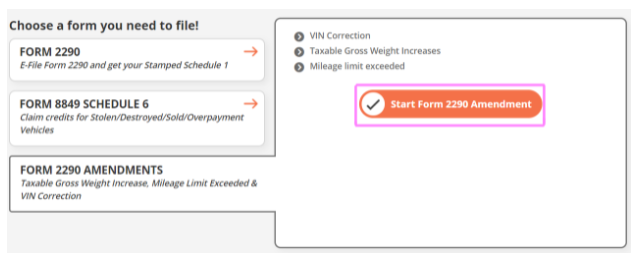
- Choose amendment type and click Start based on that.
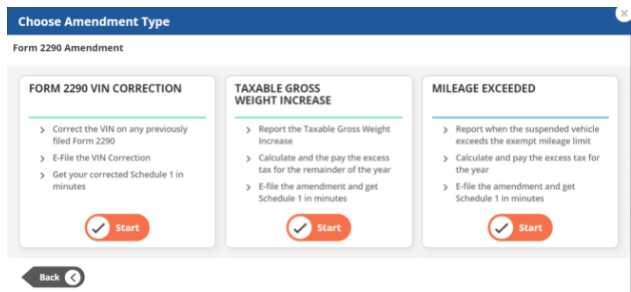
- Continue with the subsequent steps and transmit the amended return to the IRS.
Once the IRS accepts your return, you will receive an email notification with a copy of Stamped Schedule 1.
ExpressTruckTax Customer Support
If you have any questions regarding your heavy vehicle and the tax filing process, do not hesitate to contact our 100% US-based support team by phone, email, or live chat.
We offer phone support Monday-Friday 9 AM to 6 PM EST at 704.234.6005, and 24/7 email support at support@expresstrucktax.com. Do not hesitate to contact us with any questions that you may have.